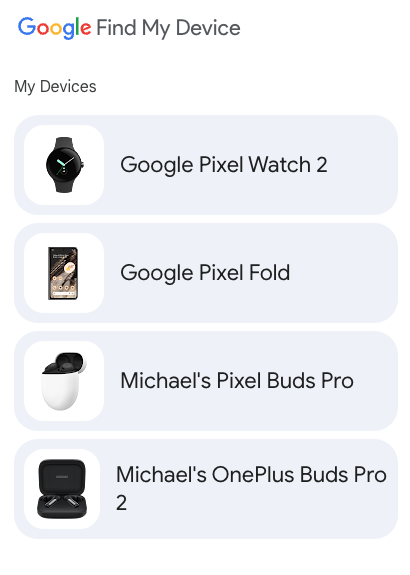It’s that time of year again—not just for dusting and decluttering our physical spaces, but for giving our digital lives a good spring cleaning too! One area you might not think about? The “Find My Device” shelf on your Google account. Over time, it can fill up with old phones, tablets, and other gadgets you no longer use. Today, I’m walking you through how to clear out those old devices and tidy up your Google account.
Here’s how to Remove Old Devices
- Sign in to Google Play -> play.google.com
- Click on your profile photo
- CLick “Library & Devices”
- Click “Devices” on the top navigation bar
- Uncheck your device on the list under “Show in Menus”
And you’re done! Good job! Now go outside and enjoy your day.