The Android lock screen and home screen design philosophy is centered around user personalization and quick access to information. It emphasizes flexibility, allowing users to customize their devices to reflect individual preferences and needs. The lock screen serves as a gateway, providing essential information at a glance, while ensuring security through various unlocking mechanisms. Seamlessly transitioning to the home screen, users are greeted with a familiar layout designed for intuitive navigation and efficient app launching. Widgets further enhance the experience, offering dynamic updates and shortcuts to frequently used functions. This balance of personalization, security, and functionality forms the foundation of Android’s lock screen and home screen design. Welcome to the second edition of my weekly mobile mosaic “Screen Scene”.
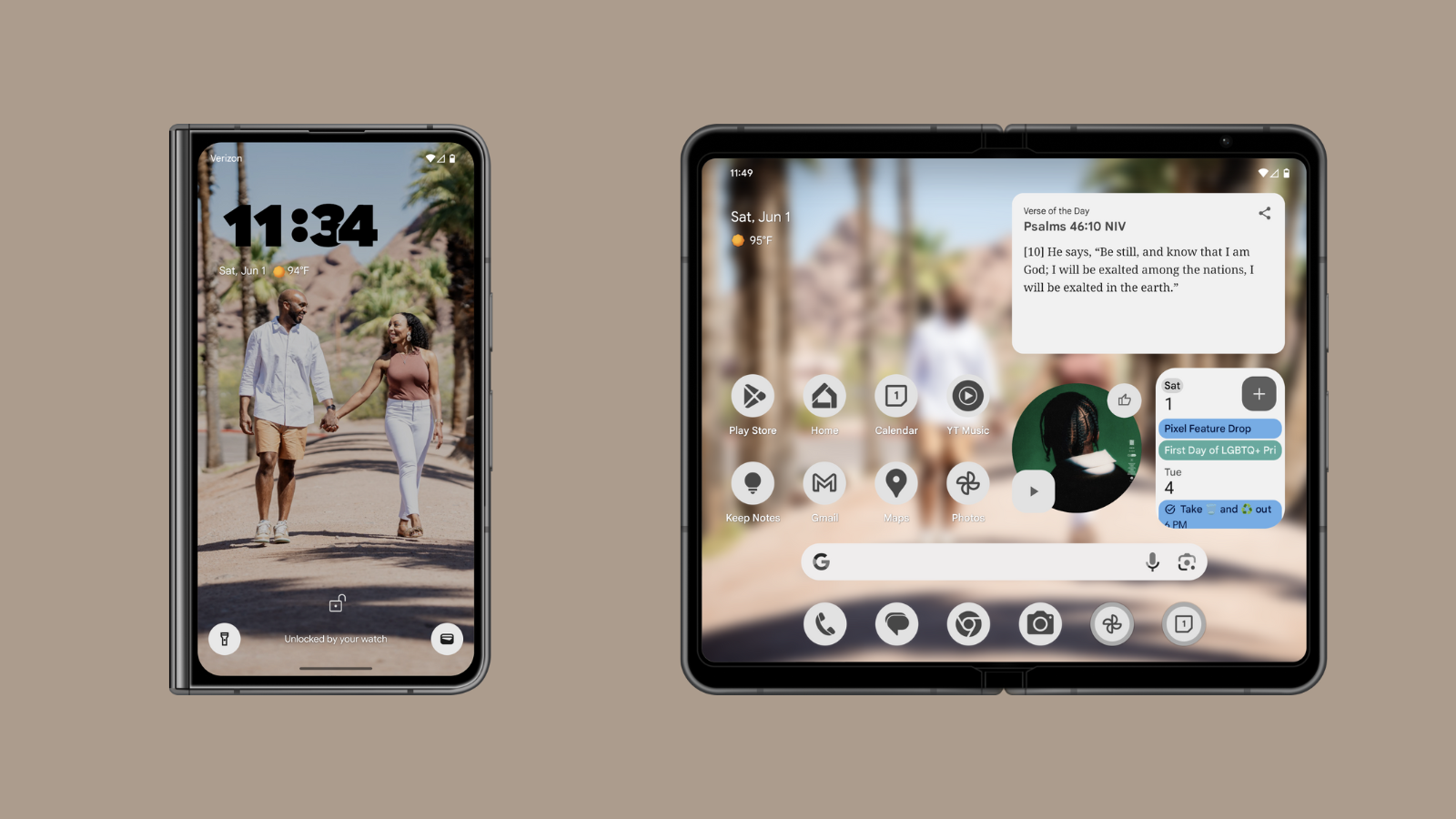
On my lock screen I have my wife and I’s beautiful anniversary photos, that we recently just celebrated in Papago Park in Phoenix, AZ. On my homescreen, I use the “Blur Wallpaper” app to blur our anniversary photo to better view the apps and widgets on my homescreen.
On the left side of my homescreen, I have my most used apps. They’re pretty much the apps I use day-to-day from the Play Store do search for new apps to Keep Notes to jot down notes or keep notes during a Bible study. I keep this side free from any widgets besides the built in At-A-Glance widget, which I talked about in my last “Screen Scene” post.
To the right, you’ll see only widgets that I use often. Calendar for a quick look at the next events or upcoming items, the Bible app “Verse of the Day” widget. Currently highlighting Psalms 46:10 (NIV). Having the Bible app widget there not only provides the verse of the day, but also a gentle reminder to pick up my Bible every day to read God’s word. The YouTube Music widget is just a quick and easy way for me to play, pause, and like songs that I’m currently listening too. The last song I played was Lecrae’s latest single called, “Still Here”.
That’s pretty much it. Most of the other apps on my dock are your basic Phone, Messages, Chrome, and Camera apps. And to the right of those, are the AI suggested apps based on my usage and location.
Bonus: Something I watched recently was Sam Beckman’s Top Android Apps! (June 2024) video with some amazing apps available on Android today.
Until next time! 👋🏾